Can’t Boot after uninstalling Teamviewer on Mac OS Catalina12/4/2019 Ran into this problem on a few macs. The scenario is that you've uninstalled teamviewer on macOS catalina and now your mac won't boot. Instead it give you an error that reads: 'Unrecoverable Error. SecurityAgent was unable to create requested mechanism TeamViewerAuthPlugin:Start. Basically it's a file that the OS is looking for to boot and it can't find it. Solution below: UPDATE! 3/01/20 The simplest fix: AuthDB Removal:
OLD FIX - Replace the Plugin. The Fix Option 1 - Target Disk Mode:
The Fix Option 2 - USB Thumb Stick & Terminal Command:
You're welcome. 1/16/2020 03:19:38 pm I tried your Option 2. After going to the terminal and entering Is /Volumes/ it just said file not found which seemed odd. So I entered the cp -r /Volumes/fixit/TeamViewerAuthPlugin.bundle /Volumes/Macintosh HD/Library/Security/SecurityAgentPlugins/ and restarted but got the same error. I'm getting 'the file I need' on another mac, saving it to a thumb drive, then using an adapter to connect it to the mini usb on my broken computer. Could this be a problem. Frustrated and perplexed. 2/10/2020 12:00:51 pm I have the same problem 3/9/2020 11:15:57 am Go with the updated steps, see above 1/20/2020 09:42:46 am Agh, I cant even find the Terminal command. 1/26/2020 07:15:46 am Thank you !! It helped me 1/29/2020 06:55:18 am I used option 1, many, many thanks this worked perfectly. How do I manage to uninstall Teamviewer permanantly? The reason beoing I have heard of some scams using it to hack into computers. 3/9/2020 09:39:29 am I can’t do that :( can you help me please??? 3/9/2020 11:17:41 am Go with the updated steps, see above 2/1/2020 05:21:59 am Hey, 2/15/2020 07:14:50 pm Thank you, thank you, thank you. I was pulling my hair out, but now all is well. I can’t thank you enough for the fix using the Terminal command. 2/17/2020 02:22:12 pm Thanx so much! It worked for another lost file mkauthplugin:prelogin. My son unplugged a flight simulator joy stick?? and the message came up! 2/24/2020 02:04:07 am I’ve tried command R and many other key combinations I’ve seen in online discussion groups. Nothing I do gets rid of the black screen and unrecoverable error message. I would love to try your solution but I can’t get into recovery mode. Any thoughts? 2/24/2020 10:44:42 am Awesome it’s working 3/6/2020 06:38:30 am The new solution 3/13/2020 10:37:35 pm Hi i tried your updated fix posted below for the Teamviewer reboot error. I was successful up until the step to enter command: rm '/Volumes/<your disk>/var/db/auth.db' 3/26/2020 03:31:48 pm I have excatly the same, how did 3/27/2020 11:14:30 am same 😥 3/27/2020 11:47:19 am It is: rm(space) And then “/Volumes.... etc. And you need to leave a space in between Macintosh And HD also. And still use the “” 3/15/2020 12:28:55 pm You saved my life. Option 1 worked also in High Sierra. 3/23/2020 02:30:54 am Help! It doesn't work on my mac. I have always ' No such file or directory' answer . 3/23/2020 02:48:33 am Ok, I get it! I've tried a few usb format and it's working :) 3/26/2020 03:21:27 pm I have the same! How did you fixed 3/28/2020 07:01:25 pm Muchas Gracias!!! U save my life!!! Thx!!! 3/29/2020 10:52:34 am This fucking teamviewer broke my macbook pro 4/3/2020 01:59:02 am Thank you!! It worked with the disk name name as .../“Macintosh HD”/... 4/3/2020 02:09:35 am I love you 4/6/2020 02:20:54 pm The first one worked you just have to type it in correctly! Leave a Reply. |

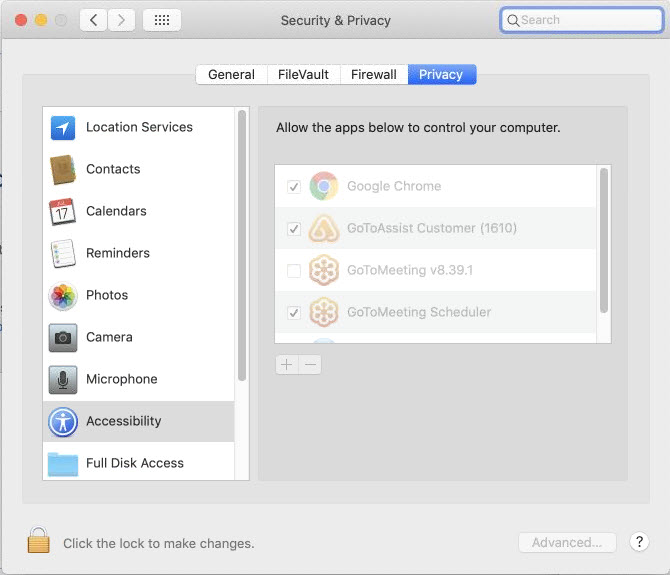
Mac Os Catalina Download
Re: Can't Boot after uninstalling Teamviewer on Mac OS Catalina This issue can be caused by deleting an authorization plugin on macOS (in this case, TeamViewerAuthPlugin.bundle) without de-registering it first. We recommend always using the built-in uninstaller in TeamViewer (Preferences Advanced). Apple has introduced a security mechanism with macOS 10.14 (Mojave), which requires special access to be granted to remote control applications like TeamViewer. And macOS 10.15 (Catalina) has strengthened the security and privacy even further, and requires additional permissions to be given to TeamViewer in order to control your Mac. Dec 05, 2019 if you tried to uninstall teamviewer from catalina and then your mac wouldn't boot, here's the fix! Super clear directions in our blog: https://go.easymacsup. MacOS 10.15 (Catalina) is only compatible with TeamViewer versions 14.7 and higher. It is not possible to install TeamViewer 12 on a device running MacOS 10.15 Catalina; TeamViewer 12 would only be compatible up to MacOS 10.13 (High Sierra). TeamViewer for Mac. Establish incoming and outgoing connections between devices; Real-time remote access and support; Collaborate online, participate in meetings, and chat with others; Start using TeamViewer for free immediately after downloading.